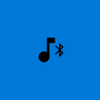Connect different speakers to your computer via an ad hoc wireless networking protocol to enjoy stereo sound
Connect different speakers to your computer via an ad hoc wireless networking protocol to enjoy stereo sound
Vote: (5 votes)
Program license: Free
Version: 1.1.5.0
Works under: Windows
Vote:
Program license
(5 votes)
Free
Version
1.1.5.0
Works under:
Windows
Transform your PC into a powerful wireless audio hub with the innovative Bluetooth Audio Receiver. This nifty application extends the capabilities of your computer, allowing it to pair with various Bluetooth-enabled devices to stream high-quality sound directly through your PC's speakers.
Effortless Connectivity
The Bluetooth Audio Receiver simplifies the process of connecting Bluetooth devices to your computer. With an uncomplicated setup, users can quickly pair their smartphones or other Bluetooth devices to stream music or take hands-free calls using their PC's audio setup. The fluidity of this connection makes the Bluetooth Audio Receiver an essential tool for those who desire a seamless audio experience without the constraints of cables.
High-Quality Audio Experience
Audio quality shouldn't be compromised for convenience, and the Bluetooth Audio Receiver ensures it isn't. Sporting compatibility with advanced audio codecs, the program strives to deliver sound that rivals the clarity and depth of wired connections. Assuming your hardware supports these codecs, the wireless audio transmission should maintain the integrity of the original source, whether it's a high-resolution audio track or the crisp clarity needed for conference calls.
Adaptable Software for Various Setups
Whether you are part of a vast entertainment setup or simply fancy using your high-quality PC speakers for your phone's audio content, the Bluetooth Audio Receiver fits the bill. It's particularly beneficial for users who shuttle between various rooms or need a centralized sound system that can easily be controlled from their computer.
Installation and Compatibility
Getting started with the Bluetooth Audio Receiver is relatively straightforward, especially with the Bluetooth integration found in the May 2020 Windows 10 update. Users need to ensure they have a Bluetooth adapter (usually built into modern PCs) and then download the application from the Microsoft Store. Pairing devices is intuitive, and as long as your PC and the Bluetooth device are compatible, you should be up and running in no time.
Ease of Use and Functionality
The Bluetooth Audio Receiver boasts a user-friendly interface that is welcoming even to novices. Once installed, the lightweight application doesn't burden the system, allowing you to multitask on your PC without impacting performance. The functionality of being able to make and receive calls adds a layer of versatility, converting your workspace into a makeshift call center whenever needed.
Design and Footprint
Compact and unobtrusive, the Bluetooth Audio Receiver doesn't demand attention, allowing you to maintain an aesthetically pleasing workspace. Since everything happens in the digital realm, there's no physical device to consume desk space, making this solution an ideal choice for minimalists or those operating in limited areas.
Choosing the Right Receiver
The market for Bluetooth audio solutions is vast, and while the Bluetooth Audio Receiver offers significant flexibility and utility, users should reflect on their specific needs. For audiophiles, ensuring the receiver supports high-quality codecs like aptX is crucial. However, for casual listeners or those more concerned with connectivity and ease, standard compression formats should suffice.
Pros
- Wirelessly stream audio to PC speakers
- Supports high-quality audio codecs
- Allows hands-free calling through the PC
- Easy to install and use
- Compact digital footprint
Cons
- Dependent on the quality of the PC's Bluetooth adapter
- May not support all audio codecs out of the box
- Requires Windows 10 May 2020 update or later
In summary, the Bluetooth Audio Receiver brings a heightened level of convenience and quality to your audio experience. It's a streamlined solution for anyone looking to untether their sound from the confines of cables, bringing the versatility of Bluetooth connectivity straight to your PC.